MSL Volunteering & Employability
Offer your student members more opportunities to develop skills and boost employability alongside their academic studies. Encourage different ways to participate with opportunities on campus, in student leader roles and with your community partners - and support retention initiatives in the process.
MSL Volunteering & Employability helps you reach more students whether they are campus based, remote learners or on placements - by providing access to an online hub for participants, opportunity providers and resources to develop and showcase skills.

Warwick Volunteers (VW) is delighted to be joining MSL after the University of Warwick Business Analysts reviewed the case for change and put their weight behind the move. Having taken account of the sector offering, the WV team became increasingly confident that functionality built into the MSL System and the agile nature of MSL in the way it meets its clients’ needs are going to mark a step change for WV in the way it meets both student and community partner needs.
Paul Barlow, University of Warwick Volunteers Manager
Learn more about these topics:
Profile & Skills
Promoting & Managing Opportunities
Evidence & Awards
Employers & Opportunity Providers
Profile & Skills
Provide participants with their own unique profile which grows as they participate in activities and provides an instant view of their progress and areas they need to concentrate on.
Their profile includes:
- hours logged
- awards received
- skills attained
- training attended
They can set search filters and preferences within their profile so they only see opportunities which match their requirements and help them build specific skills.
MSL’s Volunteering & Employability system supports all the UPSU volunteer, provider and awards functionality. The ability to display engagement stats, which use real time data pulled in via an API, has proven to be a real draw for new volunteers.
University of Plymouth Students' Union
Read the University of Plymouth Students' Union case study.
Promoting & Managing Opportunities

Move admin and paper based processes online so administrators can concentrate on employer and participant engagement and provide the best opportunities for students:
- easily promote recurring and one-off opportunities with templates and pre-defined activity periods
- give admin access to internal departments and third party opportunity providers to create/edit their own listings
- quickly approve or reject opportunities as they are created or updated
- monitor applications to participate and popular providers and training courses
- automated notifications alert registered opted in users about new opportunities, new providers, their opportunity applications status
Evidence & Awards
Evidence
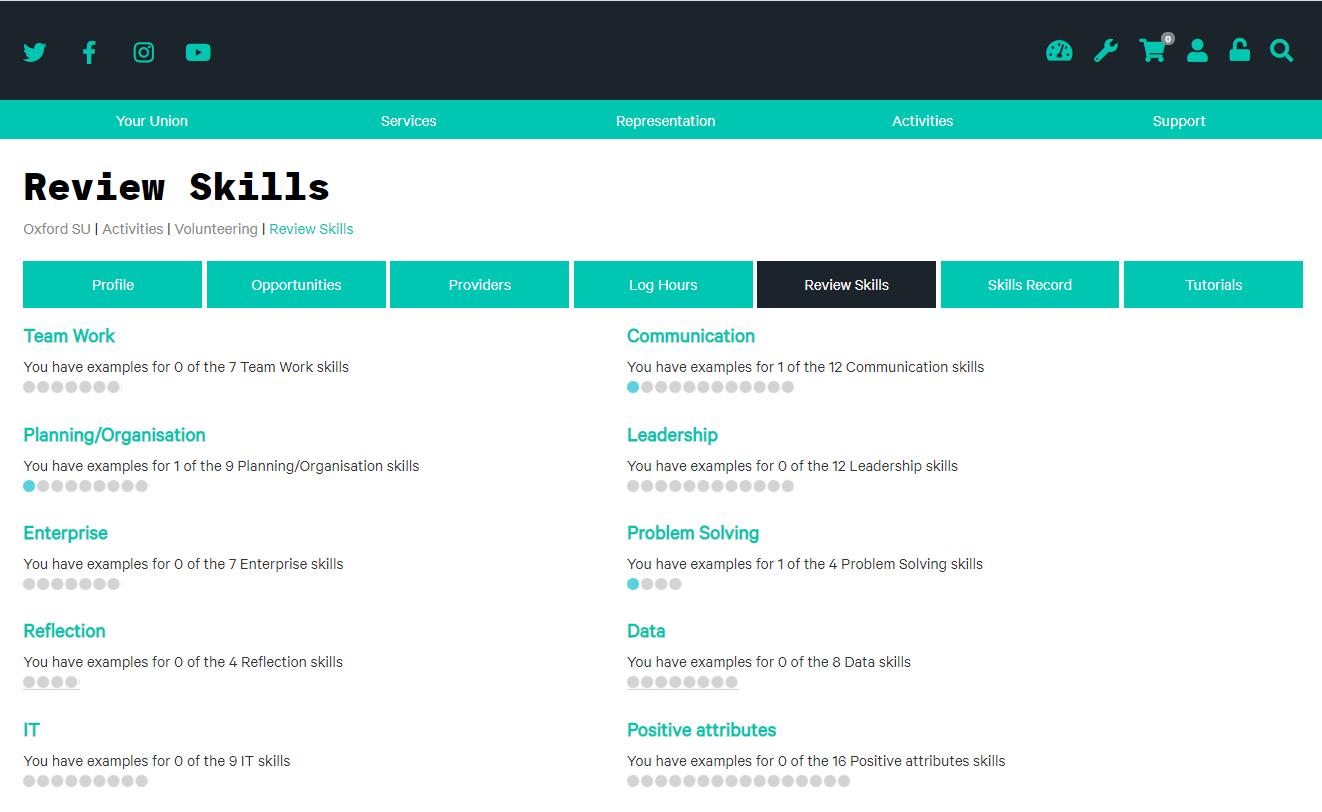
Boost your students’ CVs with a complete skills record containing all their roles, activities, training undertaken and skills gained during an activity period. Attendance at training courses is verified before it can be logged against relevant awards and displayed on the profile.
Awards
Multiple awards can be run simultaneously with each award based on number of hours logged and linked to criteria such as skill categories, qualifications and reviews the participant has received about their work or contribution to a volunteering scheme.
Employers & Opportunity Providers
Provider Access
As well as building community links, giving your employers and opportunity providers online access means they can set up and manage their own accounts saving your own staff's time:
- Upload mandatory documents such as proof of insurance
- Post recurring and one-off opportunities
- Approve or reject applications to participate in their opportunities
Messaging
Distinctive templates for your volunteering and skills communications ensure you stand out and allow engaging information to be sent to opted in students, volunteers and opportunity providers.
Opportunity providers can also be given access to directly message all of their participants taking part in one of their opportunities. Where participants have opted out of communications, they can still view any messages sent to them in their profile but they will not receive them in their email inboxes.
As well as outgoing messages, inbound notifications can be set up for to alert users about new opportunities, new providers, an opportunity application, an approved registration - amongst many others.