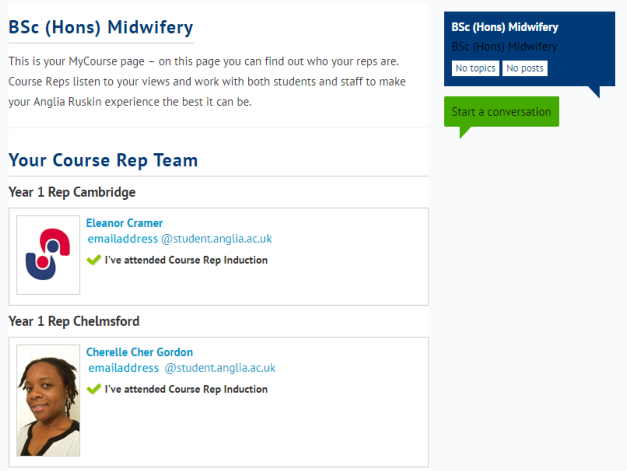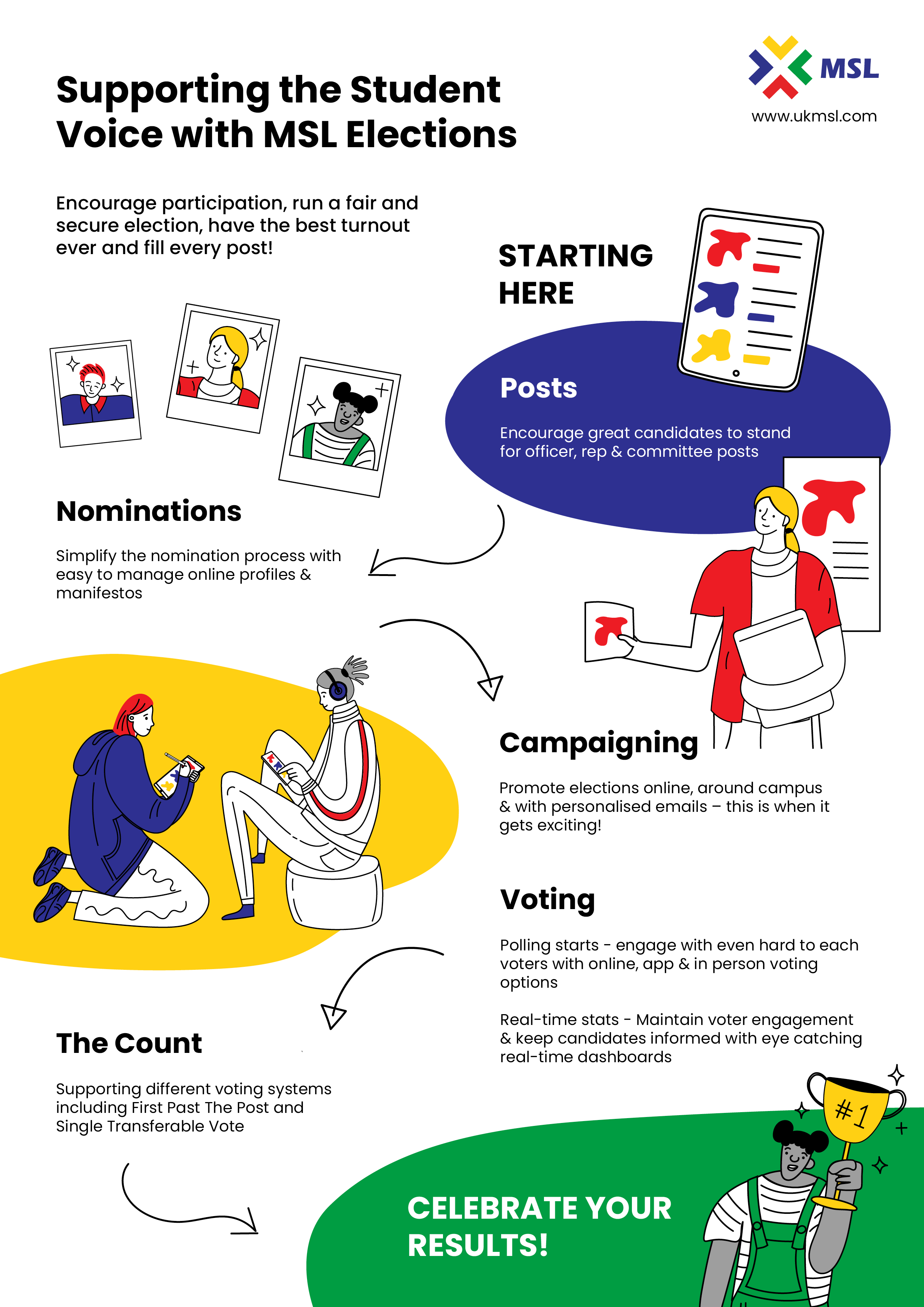MSL Elections, Referenda & Student Voice
Run engaging, accessible, secure and robust online elections whichever voting system you use and type of vote you need to run including:
- Council
- Senate
- Academic board/committee
- Student course reps
- Decision making and preferences
It can be a completely online experience from nominations to the count but in-person voting is easily managed with the MSL touch screen polling booth.

The service provided by MSL for the 2021 Students' Union Elections was fantastic. It made voting simple and accessible to many students who otherwise would not have cast a vote. A digital tool like this has great potential for increasing participation in democratic processes, something which is central to us here in UCC Students' Union and is clearly reflected in the significant increase in voter turnout we saw in this year's elections compared to previous years.
University College Cork Students' UnionRead the case study
Learn more about these topics:
Nominations & Self-Definition Voting & Real-Time Stats The Count & Safeguarding Academic & Staff Representation
Nominations & Self-Definition
Everything online means candidates can easily add their details, photo, manifesto and proposers for review before your election administrator approves their submission and makes it live on your website.
If you need candidates to self-define in order to stand for a post then that happens as part of the nomination stage. In case of unforeseen issues with a candidate, it is easy to disqualify a candidate at any point even if voting has already started.
Automated notifications reduce the admin burden on election staff and ensure candidates know when their submission has been confirmed, accepted or any changes are made.
Voting & Real-Time Stats
Secure online & in person voting
Once voting opens, voters can be offered a number of voting methods and, whichever method is used, each time a vote is cast through their account they will receive a notification to help tackle electoral fraud:
- Online - create a dedicated area on your website and give voters the ability to cast their vote from any web-enabled device
- Security - to support security and validity of online votes, MSL Elections & Referenda checks and validates voter ID and ensures multiple votes cannot be cast
- Polling booth - touchscreen voting gives voters a quick and convenient method of participating in person, with options available for invigilated or self service polling booths
- App - your own dedicated StudentLink app includes voting so you're sure of reaching voters on their favourite devices wherever they are
Real-time stats
Customisable live voting dashboards for your website are available as standard as an engaging way to maintain voter engagement and encourage non-voter participation.
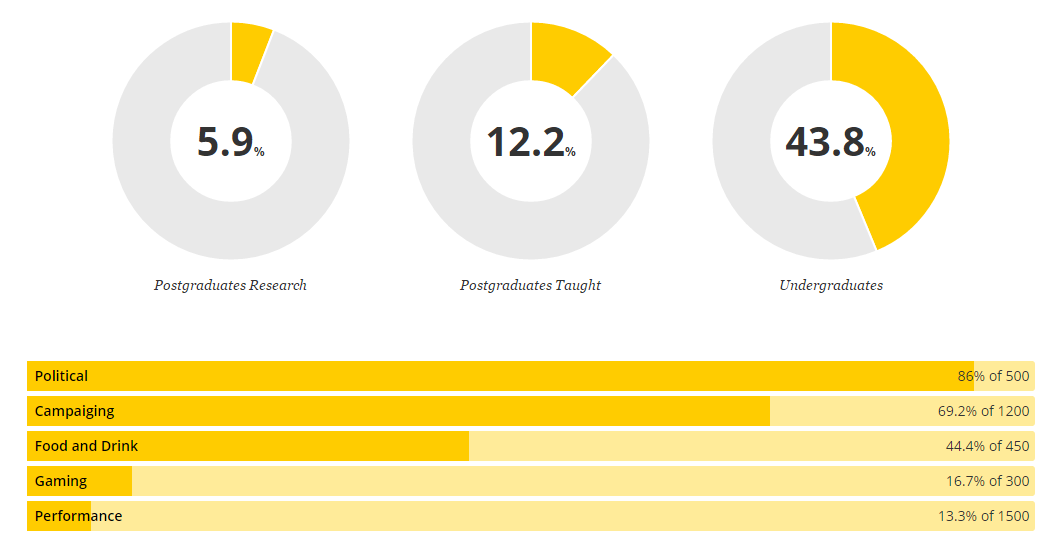
The Count & Safeguarding
The election count
Conduct your count in private, in public, live stream it or have one of the MSL election experts run the count for you. Whichever you choose, the MSL counting procedure offers transparency at all stages. It deals with multiple RON candidates, adding/withdrawing candidates and, under STV, transferring surplus votes.
Once the count is complete the results can be published directly to a web page and voting data exported for your records.
Safeguarding against electoral fraud
We take safeguarding very seriously and these features are all included to help you protect against electoral fraud:
- Vote acknowledgement notification - each time a vote is cast through their account, the voter receives a notification
- Polling Booth invigilation – staff check the voter ID matches the individual before they can vote
- Check user access – ensure unauthorised users cannot access voter IDs and accounts
- Password re-sets - for election admins to ensure no other users have access to administration areas
- Secure admin permissions – the ability to lockdown rights to an election for specific users
Course & Academic Reps
Whether or not course reps are voted in, your reps can make use of a whole set of resources just for them so they can easily stay in touch with and support their cohorts:
- Find my rep pages for students to quickly access course rep and contact details
- Forums for course, school or faculty members to connect and support each other
- Messaging and polling tools for reps to reach the students they represent
Candidates add their details, photo, manifesto and proposers all online - but nothing is published until your election administrator approves their submission.